
Expert Local IT Support & Managed Services for Businesses Across Ontario
See Why Ontario Businesses Trust Cairitech for Secure, Scalable, and Strategic IT Solutions
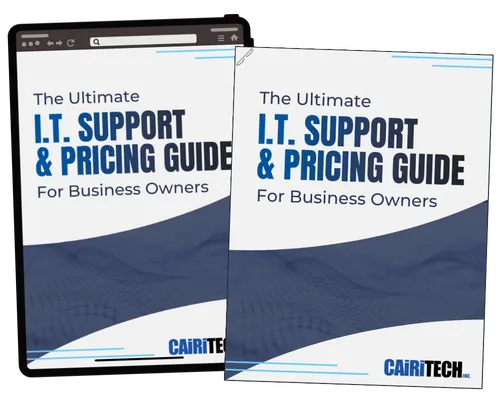
FREE GUIDE
The AEC Industry's Service Guide To I.T. Support Services And Fees
Our All-In-One
Complete IT Services For Business





4 Reasons Businesses Choose Cairitech
Fast, Reliable, and Future-Ready IT Solutions
#1 Proactive IT Monitoring and Cybersecurity Protection 24/7
We actively monitor your systems around the clock to prevent issues before they disrupt your business. Our managed cybersecurity services include real-time threat detection, data backup monitoring, and continuous system performance tracking—so your network stays secure, compliant, and efficient at all times.
#2 Fast Response Times and Reliable Remote IT Support
When tech issues strike, our responsive IT helpdesk team is here to resolve them—fast. Most issues are fixed remotely within minutes, minimizing downtime and keeping your team productive. Whether it’s a simple fix or a complex systems issue, we’re just a call or message away.
#3 Plain-English IT Consulting With No Tech Jargon
We make IT simple. Our team explains everything in clear, non-technical language so you always feel in control of your technology decisions. You’ll never be talked down to, rushed, or left in the dark—we’re here to support your business, not confuse you.
#4 Industry-Leading IT Services for Architecture, Engineering & Construction
Cairitech specializes in delivering tailored IT solutions for AEC firms. We understand the technology demands of CAD systems, project collaboration tools, and large file workflows. From AutoCAD support to compliance and remote work solutions, our team ensures your technology works seamlessly—so you can focus on building and designing.
Our Clients Speak for Us
⭐️⭐️⭐️⭐️⭐️
Mark Tigchelaar, President
"Cairtech provides a personal touch important to smaller to medium sized businesses. We strongly recommend that you consider Caritech only because I don't think you will get a customized solution quite like what they can provide, anywhere else."
Geosolv Design Build
⭐️⭐️⭐️⭐️⭐️
Arun Mehta, President
"We have a company that will work with a sense of urgency to address any concerns. A company that proposes solutions at a very rapid pace when requested. And a company that will complete the required due diligence to allow us to make a decision."
Richmond Advisory Services
About Cairitech
30+ Years of Trusted IT Services in the GTA
For over three decades, Cairitech has helped businesses across the Greater Toronto Area manage and secure their IT infrastructure. From small business IT support and network management to cybersecurity and compliance solutions, we help you run smarter and safer—without the stress.
Local Service. Big-Picture Thinking.
We don’t just solve IT issues—we prevent them. With deep knowledge of the GTA’s business environment and modern, scalable technology solutions, Cairitech gives you the peace of mind to focus on what matters most: your growth.

Proud Member
The Aurora Chamber of Commerce
As an active member of the Aurora Chamber of Commerce, Cairitech is committed to supporting the growth and success of our local business community. We take pride in being a trusted technology partner right here in Aurora—invested in helping businesses across the GTA thrive.
Claim Your FREE Guide
The AEC Industry's Service Guide To I.T. Support Services And Fees
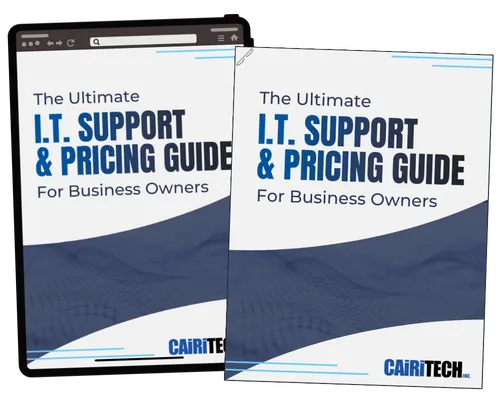
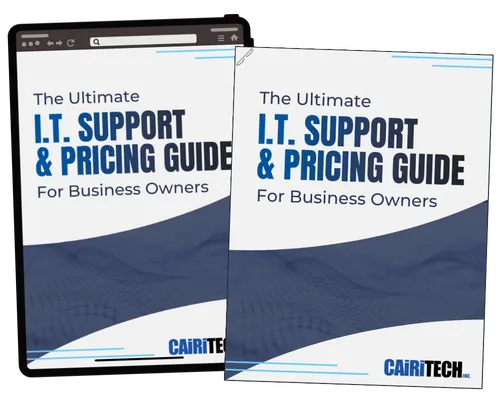

LOCATIONS
Canada
1-2 Vata Court, Aurora, ON
United States
39288 Calle Tonala, Indio, CA
PRODUCT
COMPANY
SUPPORT
CONNECT
Copyright 2025. Cairitech. All rights reserved.